mirror of
https://gitee.com/smartchart/smartchart
synced 2025-05-05 09:09:24 +08:00
216 lines
10 KiB
Markdown
216 lines
10 KiB
Markdown
|
|
[Wiki](https://gitee.com/smartchart/smartchart/wikis/pages) \|
|
|
[Community](https://www.smartchart.cn/) \|
|
|
[Sponsors](https://www.smartchart.cn/) \|
|
|
[GitHub](https://github.com/JohnYan2017/Echarts-Django) \|
|
|
[Gitee](https://gitee.com/smartchart/smartchart)
|
|
|
|
<p align="center">
|
|
<a href="https://www.smartchart.cn"><img src="https://www.smartchart.cn/media/editor/WechatIMG51_20210117224243671223.png" width="45%"></a>
|
|
</p>
|
|
<p align="center">
|
|
<strong>A platform that Connect Data to Echarts.</strong>
|
|
</p>
|
|
<p align="center">
|
|
<a href="https://www.smartchart.cn">https://www.smartchart.cn</a>
|
|
</p>
|
|
|
|
<p align="center">
|
|
<img src="https://img.shields.io/badge/Release-V3.9.9-green.svg" alt="Downloads">
|
|
<a target="_blank" href="https://www.python.org/downloads/release/python-390/">
|
|
<img src="https://img.shields.io/badge/Python-3.6+-green.svg" />
|
|
</a>
|
|
<a href='https://gitee.com/smartchart/smartchart/members'><img src='https://gitee.com/smartchart/smartchart/badge/fork.svg?theme=dark' alt='fork'></a>
|
|
<a href='https://gitee.com/smartchart/smartchart/stargazers'><img src='https://gitee.com/smartchart/smartchart/badge/star.svg?theme=dark' alt='star'></a>
|
|
<a target="_blank" href='https://github.com/JohnYan2017/Echarts-Django'>
|
|
<img src="https://img.shields.io/github/stars/JohnYan2017/Echarts-Django.svg?style=social" alt="github star"/>
|
|
</a>
|
|
</p>
|
|
<p align="center">
|
|
<a href="https://qm.qq.com/cgi-bin/qm/qr?k=eC34KwVvEtMvfh8Zyn1RSfYlzZvuvm7i&jump_from=webapi"><img src="https://img.shields.io/badge/QQ群-476715246-orange"/></a>
|
|
<a target="_blank" href="https://www.smartchart.cn">
|
|
<img src="https://img.shields.io/badge/Author-John%20Yan-ff69b4.svg" alt="Downloads">
|
|
</a>
|
|
<a target="_blank" href="https://www.smartchart.cn">
|
|
<img src="https://img.shields.io/badge/Copyright%20-@smartchart.cn-%23ff3f59.svg" alt="Downloads">
|
|
</a>
|
|
</p>
|
|
|
|
-------------------------------------------------------------------------------
|
|
|
|
[**English Documentation**](README-EN.md)
|
|
|
|
-------------------------------------------------------------------------------
|
|
|
|
### 简介
|
|
- SmartChart基于Echarts/Django的微代码开发平台,适用于任何WEB项目
|
|
- 简单, 敏捷, 高效,通用化, 高度可定制化, 让你的项目瞬间档次提升, 比拖拽开发更方便
|
|
- 完全真正打通前后端, 支持图形数据联动,筛选,钻取, 支持几乎常见的所有数据库
|
|
- 积木式的开发模式, 开箱即用, 安装简单, 依赖少, 适应各种平台
|
|
- 高度可定制化, 注意是高度可定制化!!
|
|
|
|

|
|

|
|
|
|
### 样列
|
|
- [SmartChart大屏样列-智慧城市_大数据大屏](https://www.smartchart.cn/echart/?type=智慧城市_大数据大屏 "大屏样列-智慧城市_大数据大屏")
|
|
- [SmartChart集成DataV](https://www.smartchart.cn/echart/?type=Smartchart_DataV "集成DATAV")
|
|
- [Smartchart图形数据联动](https://www.smartchart.cn/echart/?type=评论分析 "图形数据联动")
|
|
|
|
### 快速开始
|
|
#### 安装Python环境
|
|
- 环境准备: 官方[最新Python下载链接](https://www.python.org/downloads/release/python-390/ "最新Python下载链接")
|
|
如果下载太慢, 可以到[淘宝镜象下载](https://npm.taobao.org/mirrors/python/3.9.0/ "淘宝镜象下载")
|
|
也可以直接下载[WINDOWS64位安装版](https://npm.taobao.org/mirrors/python/3.9.0/python-3.9.0-amd64.exe "WINDOWS64位安装版")
|
|
[MAC电脑安装版](http://npm.taobao.org/mirrors/python/3.9.0/python-3.9.0rc2-macosx10.9.pkg "MAC电脑安装版")
|
|
- [Window平台安装视屏介绍](https://www.ixigua.com/6910413586208653837?id=6901867671193649668 "Window平台安装视屏介绍")
|
|
**注意: Windows安装Python时需选中"Add to Path"**
|
|
|
|
#### 安装SmartChart
|
|
```shell script
|
|
pip3 install smartchart
|
|
|
|
如果安装过程慢,建意使用
|
|
pip3 install -i https://pypi.tuna.tsinghua.edu.cn/simple smartchart -U
|
|
|
|
升级方法:
|
|
pip3 install smartchart -U (升级)
|
|
```
|
|
|
|
[SmartChart入门文档入口](https://gitee.com/smartchart/smartchart/wikis/ "SmartChart入门")
|
|
|
|
|
|
### 应用场景一: 快速启动, 独立平台使用(推荐!)
|
|
```shell script
|
|
本地命令行启动:
|
|
smartchart
|
|
或smartcharts(自动打开网页)
|
|
如果你是服务器部署,远程访问,服务端启动方式:
|
|
smartchart runserver 0.0.0.0:8000 --insecure
|
|
```
|
|
**管理员帐号密码: admin/admin, 请及时更改密码**
|
|
|
|
[SmartChart入门文档入口](https://gitee.com/smartchart/smartchart/wikis/ "SmartChart入门")
|
|
|
|
|
|
-------------------------------------------------------------------------------
|
|
|
|
### 应用场景二: 在python,Jupyter中作为数据分析使用
|
|
**支持像pyecharts,Matplotlib等python绘图工具一样在Jupyter中使用, 更加方便, 更加炫酷**
|
|
**仅仅只有两个命令,get and set, 简化数据分析工作**
|
|
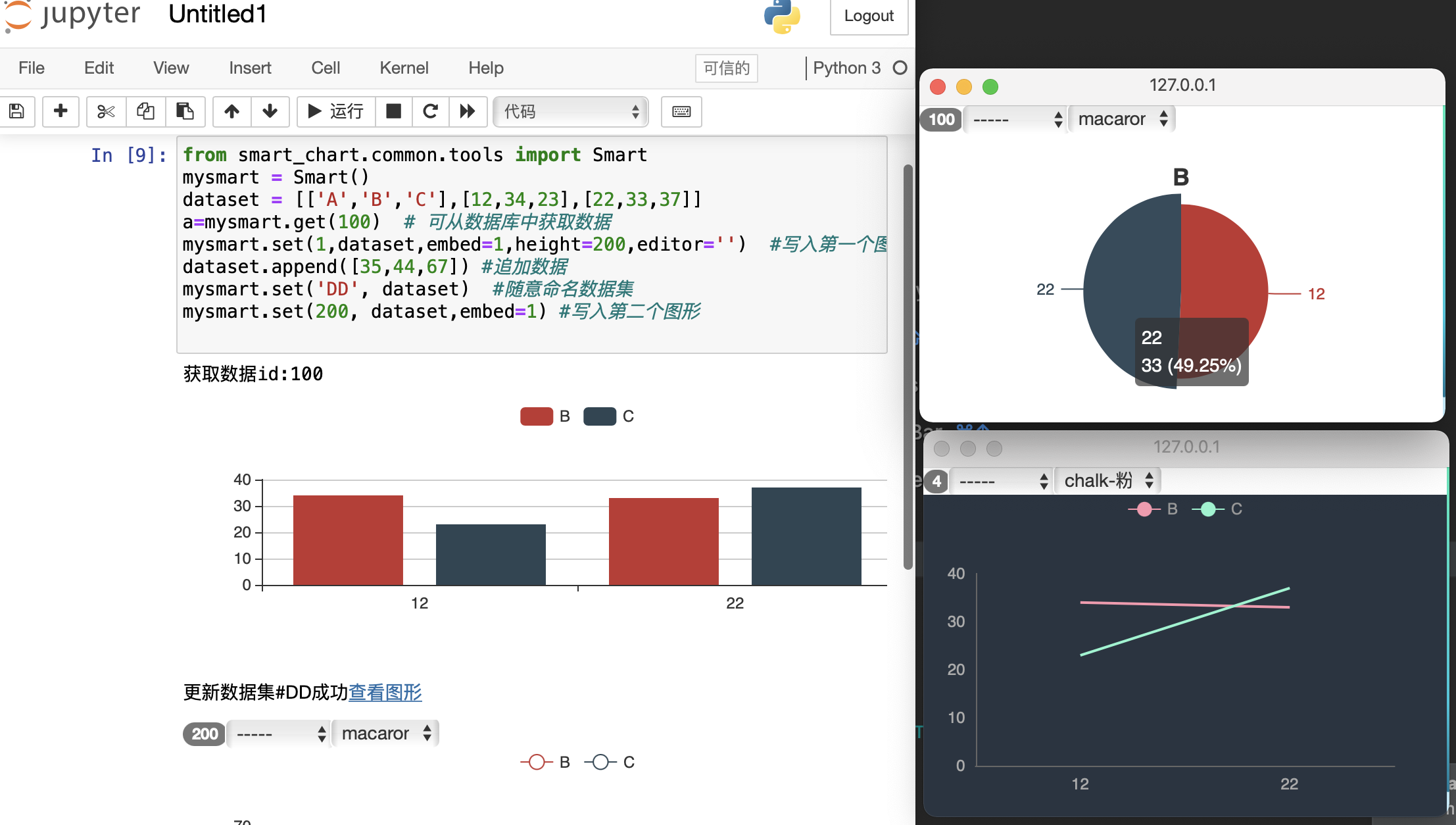
|
|
|
|
|
|
-------------------------------------------------------------------------------
|
|
### 应用场景三: 外部系统对接方式
|
|
使用方法参考文档
|
|
|
|
-------------------------------------------------------------------------------
|
|
### 应用场景四: 在django项目中当作apps使用
|
|
**django新手不建意使用此方法**
|
|
- django新手推荐下载此项目使用
|
|
```shell script
|
|
请直接下载gitee/github的项目后
|
|
pip install smartchart
|
|
启动方式 python manage.py runserver
|
|
帐号: admin/admin
|
|
```
|
|
|
|
- 如果你动手能力强, 对django熟悉的, 可以参考Wiki中的说明进行自行加入
|
|
|
|
|
|
### 数据库支持说明
|
|
|
|
- 默认支持的有mysql,sqlite,API,EXCEL数据, 你可以使用python连接器扩展任意数据源
|
|
- SQL Server 需安装 pip install pymssql
|
|
- ORACLE 需安装 pip install cx_Oracle
|
|
- GP,Postgrep 需安装 pip install psycopg2
|
|
- Impala 需安装 pip install impyla
|
|
- DB2 需安装 pip install ibm_db
|
|
- Python 需安装 pip install pandas, openpyxl
|
|
- ....
|
|
|
|
### 联系我们与帮助
|
|
**安装及使用问题,可加以下微信号**
|
|
|
|
<img src="https://www.smartchart.cn/media/editor/QQ20201201-140615@2x_20201201140657981573.png" alt="smartchart" height="150" />
|
|
|
|
你也可以加入QQ群进行普通问题讨论
|
|
|
|
**QQ群: 476715246 暗号: smartchart**
|
|
|
|
-------------------------------------------------------------------------------
|
|
|
|
### 开发指引与声明:
|
|
**此项目为前端代码开源(需保留作者信息)**
|
|
```shell script
|
|
对应的项目目录说明:
|
|
|
|
templates/echart -- 编辑器界面
|
|
templates/index -- 首页Portal
|
|
static/echart -- 扩展前端数据处理函数(图形编辑中可用)
|
|
static/editor -- 编辑器界面js
|
|
static/index -- Portal对应js, css
|
|
static/custom -- 你可以在此新建人个文件夹存放自定义css, js, image ..
|
|
|
|
```
|
|
|
|
#### 声明
|
|
本项目后端个人可免费使用, 未经授权不可商用.
|
|
开发不易, 为了项目能长期维护下去, 禁止反编译、分发等行为.
|
|
|
|
|
|
#### Change Log
|
|
```shell script
|
|
2020/12/14 静态资源本地化
|
|
v3.9.8.2 支持所有常见数据库,支持VUE,DATAV
|
|
v3.9.8.7 支持Jupyter,支持一键分享和应用dashboard模板
|
|
v3.9.8.9 帐号绑定功能上线
|
|
v3.9.8.10 用户自定义图形管理上线
|
|
v3.9.8.17 支持最新的Echarts5.0, 优化加载速度
|
|
v3.9.8.20 用户自定义图形管理功能升级
|
|
v3.9.8.23 Echarts升级5.0.1, 支持一个数据集对应多查询, 资源本地化
|
|
v3.9.9.0 print函数优化,新增数据透视函数,个人静态资源路径显示, db2支持
|
|
v3.9.9.1 开发界面美化
|
|
v3.9.9.5 开发界面优化,fix定时刷新BUG,新增批量数据集删除
|
|
v3.9.9.7 增加python连接器,数据池,自定义主模板,优化开发界面
|
|
v3.9.9.10 DIV设定中可以写css,新增内置动态表格,优化布局支持,增加config文件
|
|
v3.9.9.12 优化后台数据处理性能,Jupyter使用体验
|
|
v3.9.9.16 新增模板编辑功能,增加嵌入报表TOKEN方式,优化编辑界面,优化连接池选择
|
|
v3.9.9.18 修复vue bug, 增加elementUI支持, 优化DataV开发体验
|
|
v3.9.9.24 模板开发界面增加编辑功能,自动建立数据集,新增数据集测试功能,Echarts升级到5.2
|
|
v3.9.9.25 增加变更未保存提示,数据集选择执行,优化保存模板重复提交的问题
|
|
v3.9.9.28 Admin适配UI, 资源文件优化
|
|
v3.9.9.33 增加文件上传功能,增加basesimple模板,优化开发菜单
|
|
```
|
|
|
|
-------------------------------------------------------------------------------
|
|
|
|
### 更多使用说明:
|
|
**SmartChart designed for you / SmartChart是为你而生的一个产品,**
|
|
|
|
你只需要使用通用开发技术就可以使用, 因为她的通用性, 所以让你的知识不会因为改变而淘汰
|
|
因为她的灵活性, 你可以充分发挥你的智慧让她变得非常的Smart
|
|
抛弃繁琐的操作, 加速你的开发效率, 和BI产品相比, 如同Linux与Window的区别
|
|
|
|
- 开始使用smart chart, 您不需要任何专业知识, 无需coding, 选择模块组装即可!
|
|
- 但如果要使用好smart chart, 建意了解下javascript, H5, Echarts这些前端知识, 可以让你的应用更加得心应手,创作更炫的效果
|
|
- 如果你需要更进一步订制你的数据, 你需要了解下SQL的使用,本项目高级应用语言都是通用的技能, 象js, h5,sql 学习成本低
|
|
|
|
- [SmartChart入门文档入口](https://gitee.com/smartchart/smartchart/wikis/ "SmartChart入门")
|
|
|
|
**参考视屏,建意观看,有些可能有些久,可进入后关注作者头条号, 查看最新视屏, 请对比最新文档**
|
|
|
|
**产品迭代较快, 请关注作者头条号, 查看最新视屏!!!**
|
|
- [Smartchart数据库与数据集SQL](https://www.ixigua.com/6910413586208653837?id=6902584882958959116 "SQL")
|
|
- [Smartchart页面快速布局](https://www.ixigua.com/6910413586208653837?id=6907784122065191438 "布局")
|
|
- [Smartchart数据库与图形的对话](https://www.ixigua.com/6910413586208653837?id=6910373199603565063 "布局")
|
|
- [SmartChart大屏模板转化](https://www.ixigua.com/6910825442245083660/ "模板")
|
|
- [SmartChart最新开发界面](https://www.ixigua.com/6936381900768412198/ "开发界面")
|
|
|
|
**Jupyter相关**
|
|
- [Smartchart与Pandas](https://www.ixigua.com/6910413586208653837?id=6918162479646245389 "smartchart")
|
|
- [Smartchart与Jupyter](https://www.ixigua.com/6910413586208653837?id=6917989046132310535 "smartchart")
|
|
- [SmartChart大屏新思路](https://www.ixigua.com/6921133676189352456 "smartchart")
|
|
- [SmartChart的Python连接器](https://www.ixigua.com/6944159294069670437 "smartchart")
|