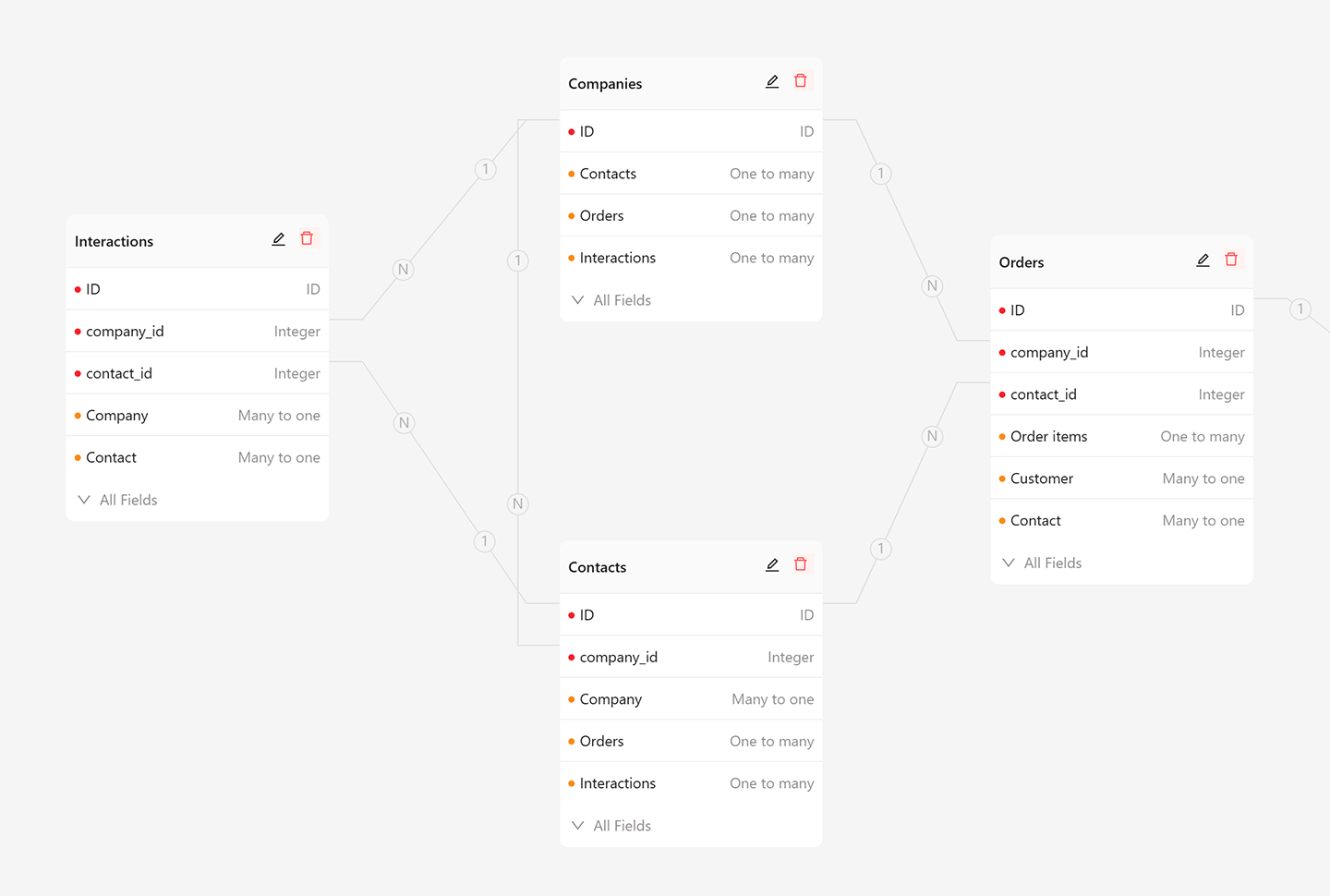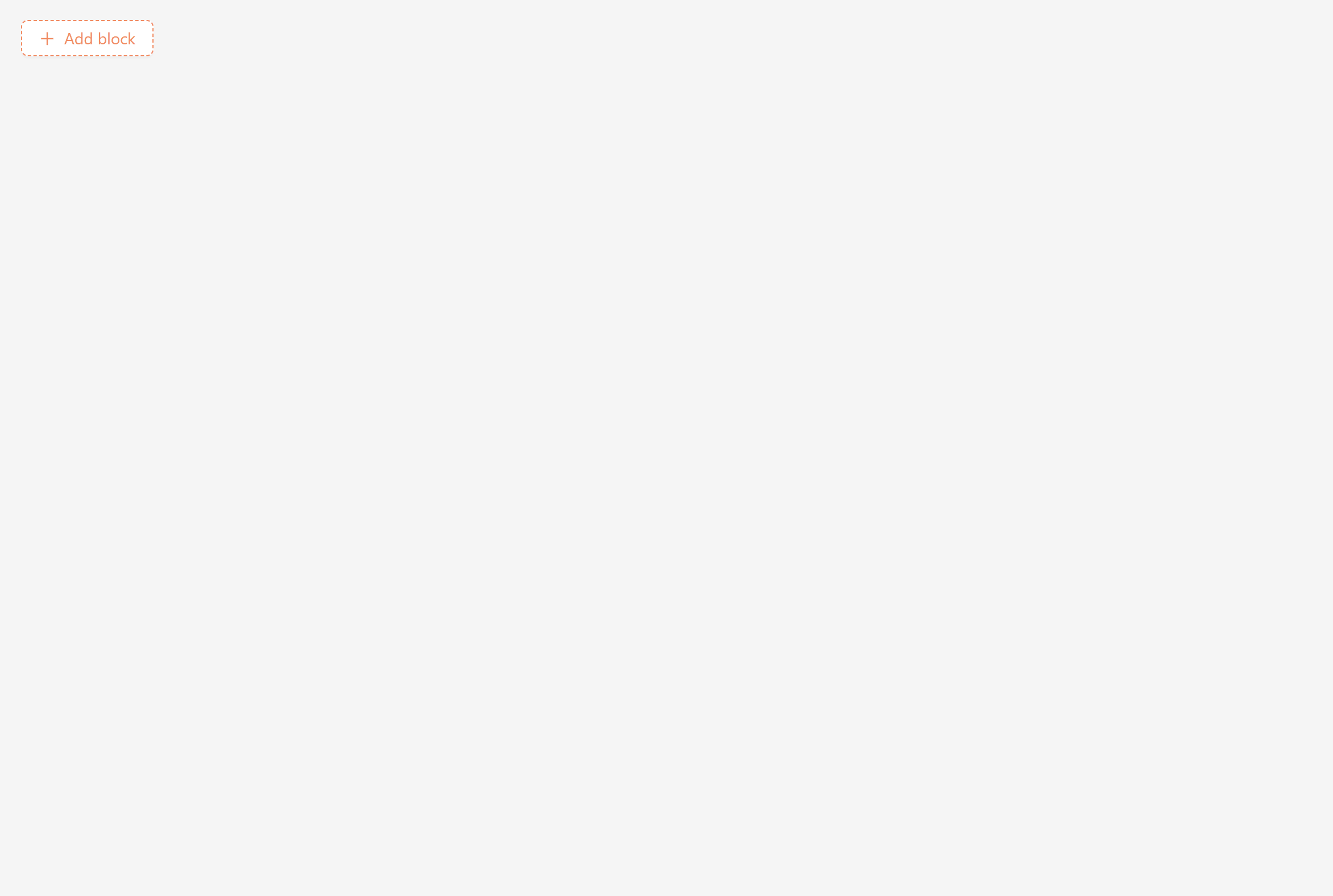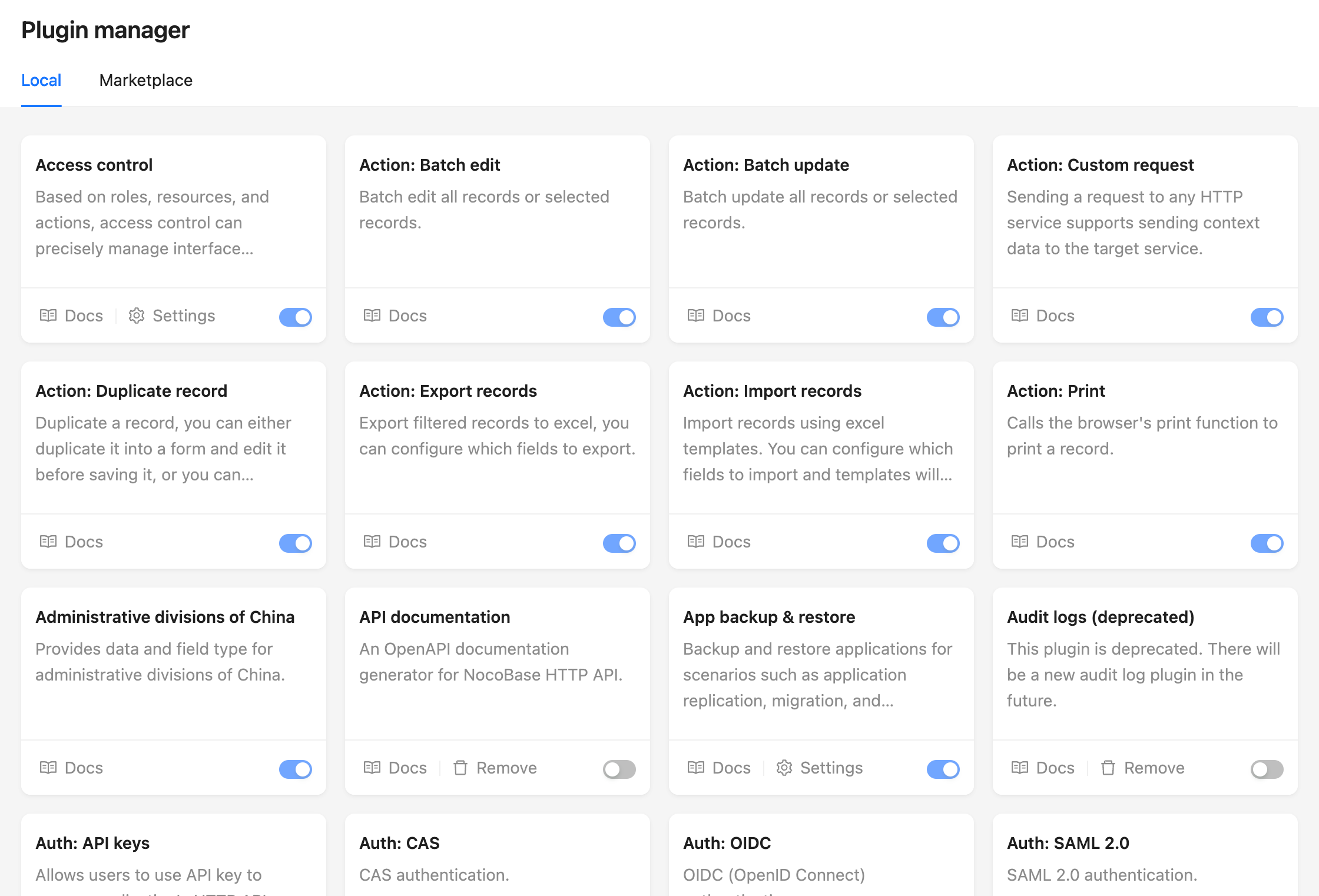* fix: update FilterContext to allow null parent value * fix: refactor context usage from FilterContext to DataBlocksContext in FilterProvider and SchemaSettings * feat: add highlight and unhighlight functionality for data blocks in SchemaSettings * Revert "fix: refactor context usage from FilterContext to DataBlocksContext in FilterProvider and SchemaSettings" This reverts commit a75c7002010785f1cfd2e78c4f5998d0194366bc. * Revert "fix: update FilterContext to allow null parent value" This reverts commit 6eb0b1989e20be8310f8dbce4e875e862123f2b3. * feat: add AllDataBlocksProvider and integrate it into SchemaSettings and Page components * feat: add BlocksSelector component and integrate data block refresh functionality in Action and SchemaSettings * feat: optimize handleClick to use useMemo for better performance and refresh data blocks after onClick * feat: add dialog visibility control in BlocksSelector for improved user experience * fix: avoid error * feat: add highlight and scroll tracking functionality for data blocks * feat: add transition * feat: add tootip * fix: prevent closed dialog blocks from appearing in the BlocksSelector options * fix: handle errors during block refresh to prevent crashes * chore: fix build * feat: add AllDataBlocksProvider to BlockTemplatePage and export from index * feat: set width for AfterSuccess dialog to 700 * feat: wrap MobileRouter with AllDataBlocksProvider for improved data handling * feat: export BlocksSelector component and integrate into AfterSuccess settings * fix: ensure container visibility is managed correctly in highlightBlock and unhighlightBlock functions * fix: remove unnecessary display property manipulation in highlightBlock and simplify unhighlightBlock logic * chore: hide data refresh after sucess option from block template configure page * fix: revert code format --------- Co-authored-by: gchust <gchust@qq.com>
https://github.com/user-attachments/assets/a50c100a-4561-4e06-b2d2-d48098659ec0
What is NocoBase
NocoBase is an extensibility-first, open-source no-code development platform.
Instead of investing years of time and millions of dollars in research and development, deploy NocoBase in a few minutes and you'll have a private, controllable, and extremely scalable no-code development platform!
Homepage:
https://www.nocobase.com/
Online Demo:
https://demo.nocobase.com/new
Documents:
https://docs.nocobase.com/
Forum:
https://forum.nocobase.com/
Tutorials:
https://www.nocobase.com/en/tutorials
Use Cases:
https://www.nocobase.com/en/blog/tags/customer-stories
Release Notes
Our blog is regularly updated with release notes and provides a weekly summary.
Distinctive features
1. Data model-driven
Most form-, table-, or process-driven no-code products create data structures directly in the user interface, such as Airtable, where adding a new column to a table is adding a new field. This has the advantage of simplicity of use, but the disadvantage of limited functionality and flexibility to meet the needs of more complex scenarios.
NocoBase adopts the design idea of separating the data structure from the user interface, allowing you to create any number of blocks (data views) for the data collections, with different type, styles, content, and actions in each block. This balances the simplicity of no-code operation with the flexibility of native development.
2. What you see is what you get
NocoBase enables the development of complex and distinctive business systems, but this does not mean that complex and specialized operations are required. With a single click, configuration options are displayed on the usage interface, and administrators with system configuration privileges can directly configure the user interface in a WYSIWYG manner.
3. Everything is implemented as plugins
NocoBase adopts plugin architecture, all new functions can be realized by developing and installing plugins, and expanding the functions is as easy as installing an APP on your phone.
Installation
NocoBase supports three installation methods:
-
Installing With Docker (👍Recommended)
Suitable for no-code scenarios, no code to write. When upgrading, just download the latest image and reboot.
-
Installing from create-nocobase-app CLI
The business code of the project is completely independent and supports low-code development.
-
Installing from Git source code
If you want to experience the latest unreleased version, or want to participate in the contribution, you need to make changes and debug on the source code, it is recommended to choose this installation method, which requires a high level of development skills, and if the code has been updated, you can git pull the latest code.