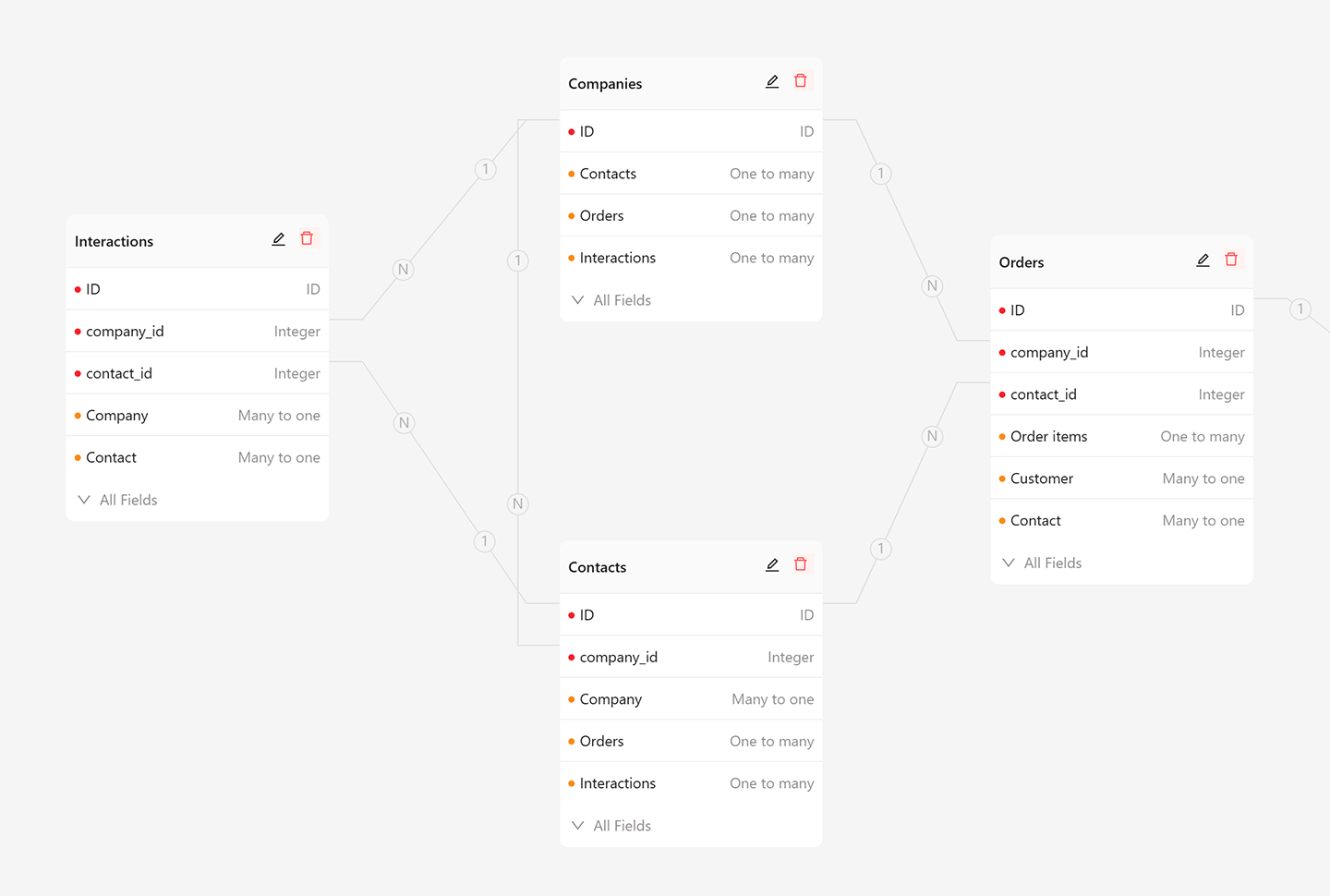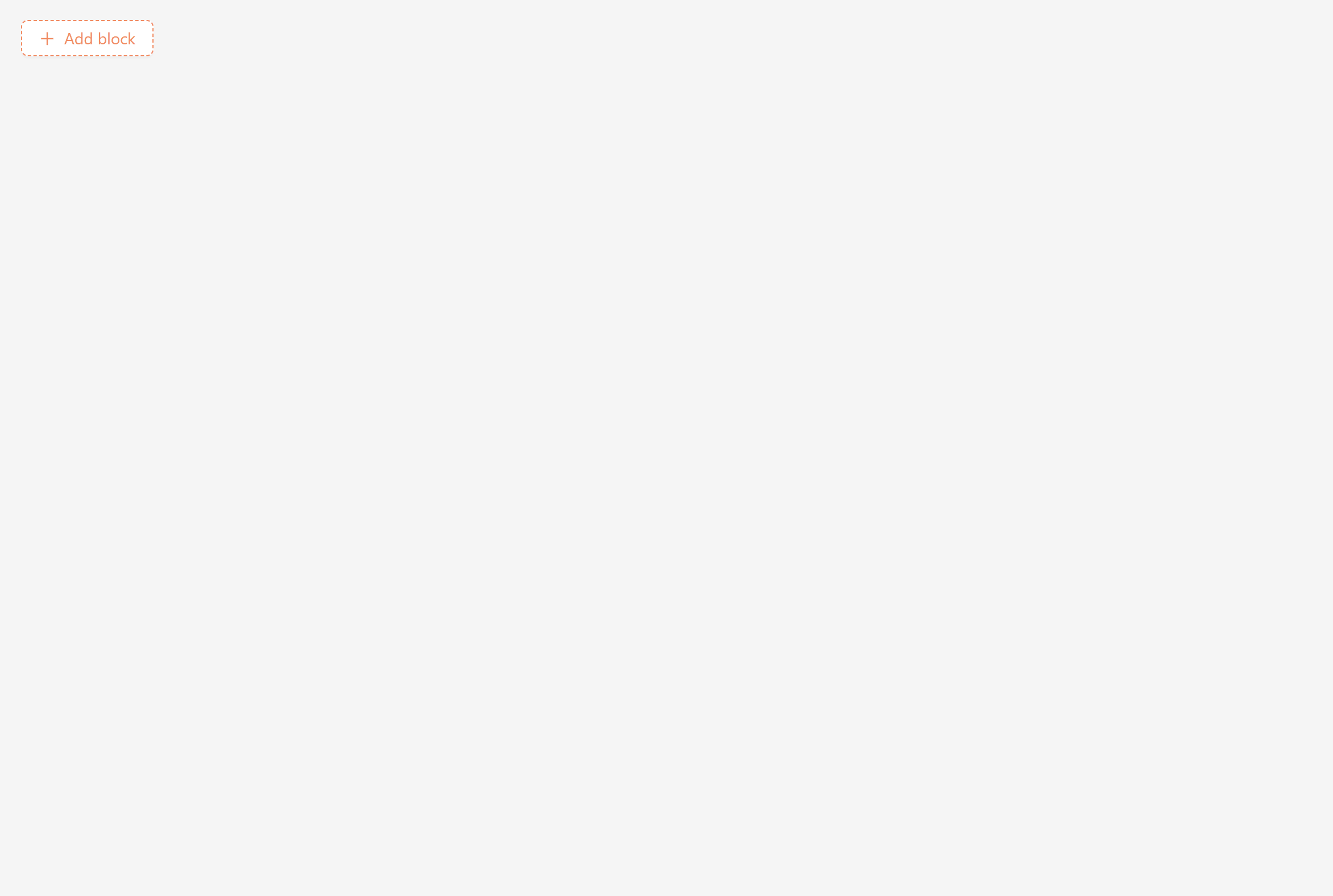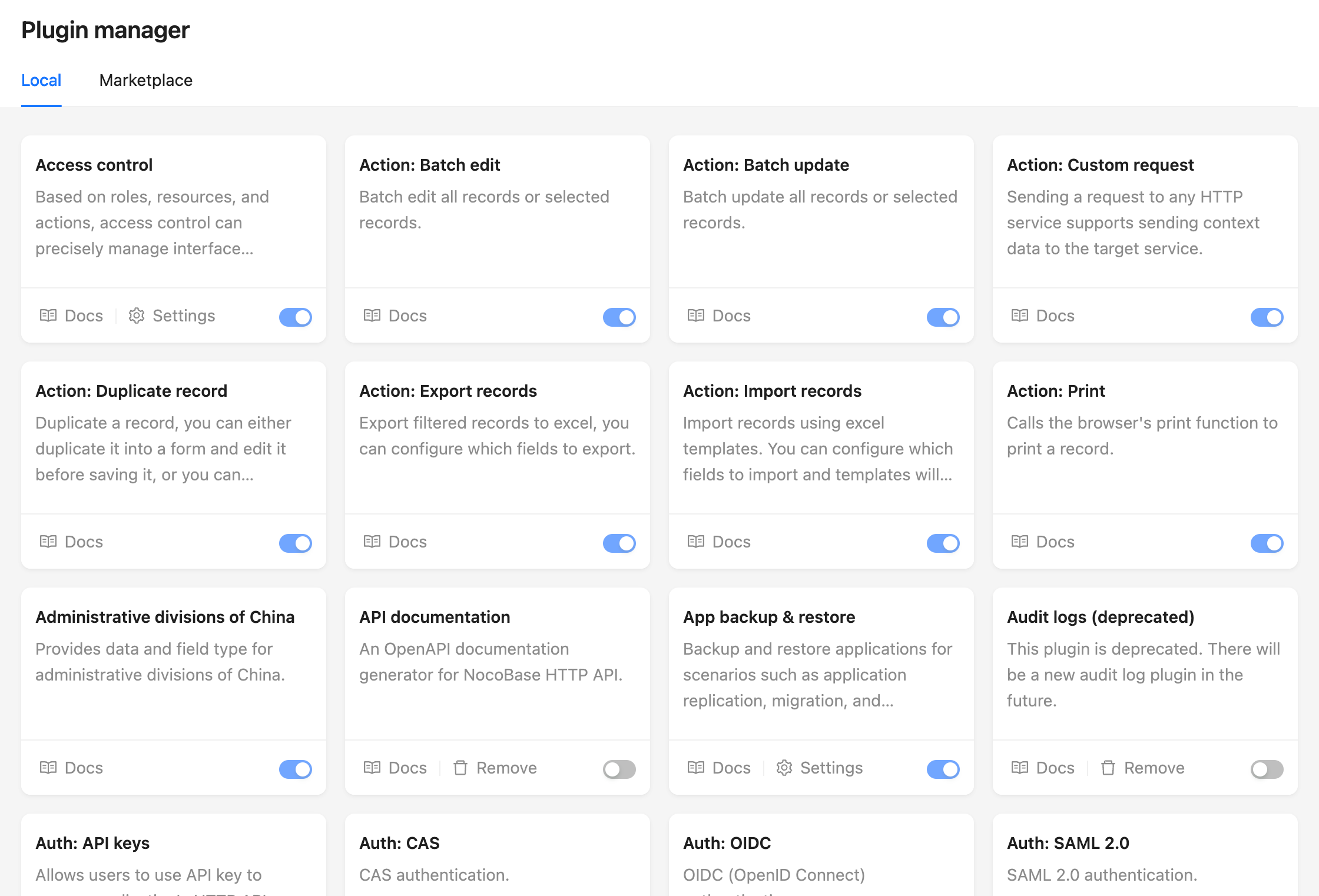* chore(plugin-field-sequence): add random number and random string patterns - Add random number pattern with configurable length (padded with zeros) - Add random string pattern with configurable length (alphanumeric) - Update Chinese translations for new patterns * fix(plugin-workflow): fix date range variables (#5954) * feat: hidden date range variables from nodes which is not filter components * feat: remove system daterange variables from plugin * refactor(plugin-workflow): move date range variables to component * fix(plugin-workflow): remove useless code --------- Co-authored-by: Linda <huanghui9850@gmail.com> * Update sequence-field.ts 合并了随机字符 * Update sequence.tsx 合并成了随机字符 * Update zh-CN.json * Update zh-CN.json 更新中文翻译 * Update zh-CN.json 修改了重复的文本 * Update sequence.tsx 删掉了旧的随机数字和随机字符,保留合并后的随机字符,可以配置字符集选择数字、大小写字母、符号,配置字符长度,配置要不要根据长度补零、不补充, * Update sequence-field.ts * Update sequence.tsx 除了数字以外的字符集隐藏掉是否补0的选项,因为用不上 * Update sequence.tsx 重新提交下防止之前发错了 * Update sequence.tsx 重新提交下,不小心把服务端内容贴进去了 * Update sequence.tsx 隐藏补充类型改成禁用补充类型 * Update sequence.tsx 补零改成了前补零和后补零两个选项 * Update sequence-field.ts 补零改成了前补零和后补零 * Update zh-CN.json 修改了文本 * Update sequence-field.ts 去掉了多余还影响观感的后补零 * Update sequence.tsx 去掉了多余的后补零 * Update zh-CN.json * Update zh-CN.json 删了多余的padding * Update sequence.tsx 去掉了多余的padding * Update sequence-field.ts 去掉了多余的padding --------- Co-authored-by: Junyi <mytharcher@users.noreply.github.com> Co-authored-by: Linda <huanghui9850@gmail.com>
https://github.com/user-attachments/assets/a50c100a-4561-4e06-b2d2-d48098659ec0
We'd love your support!
Release Notes
Our blog is regularly updated with release notes and provides a weekly summary.
What is NocoBase
NocoBase is a scalability-first, open-source no-code development platform.
Instead of investing years of time and millions of dollars in research and development, deploy NocoBase in a few minutes and you'll have a private, controllable, and extremely scalable no-code development platform!
Homepage:
https://www.nocobase.com/
Online Demo:
https://demo.nocobase.com/new
Documents:
https://docs.nocobase.com/
Forum:
https://forum.nocobase.com/
Distinctive features
1. Data model-driven
Most form-, table-, or process-driven no-code products create data structures directly in the user interface, such as Airtable, where adding a new column to a table is adding a new field. This has the advantage of simplicity of use, but the disadvantage of limited functionality and flexibility to meet the needs of more complex scenarios.
NocoBase adopts the design idea of separating the data structure from the user interface, allowing you to create any number of blocks (data views) for the data collections, with different type, styles, content, and actions in each block. This balances the simplicity of no-code operation with the flexibility of native development.
2. What you see is what you get
NocoBase enables the development of complex and distinctive business systems, but this does not mean that complex and specialized operations are required. With a single click, configuration options are displayed on the usage interface, and administrators with system configuration privileges can directly configure the user interface in a WYSIWYG manner.
3. Everything is implemented as plugins
NocoBase adopts plugin architecture, all new functions can be realized by developing and installing plugins, and expanding the functions is as easy as installing an APP on your phone.
Installation
NocoBase supports three installation methods:
-
Installing With Docker (👍Recommended)
Suitable for no-code scenarios, no code to write. When upgrading, just download the latest image and reboot.
-
Installing from create-nocobase-app CLI
The business code of the project is completely independent and supports low-code development.
-
Installing from Git source code
If you want to experience the latest unreleased version, or want to participate in the contribution, you need to make changes and debug on the source code, it is recommended to choose this installation method, which requires a high level of development skills, and if the code has been updated, you can git pull the latest code.